Opera’s built-in VPN has become a popular choice for people looking to quickly access blocked websites or boost their online privacy—without having to install extra software or tinker with complicated settings. Since the VPN feature is baked right into the Opera browser, it’s easy to use and appeals to anyone who wants a hassle-free solution.
But while Opera VPN sounds great on paper, many users have found it doesn’t always live up to expectations. It’s not uncommon to run into issues like connection failures, unreliable access, or the dreaded “Opera VPN not working” message—especially when using it on mobile devices. Why do these problems happen, and what can you do if Opera VPN isn’t working for you? In this article, we’ll break down the main reasons for these issues, share some troubleshooting tips, and introduce the best mobile-friendly alternatives, including BearVPN.
Common Issues with Opera VPN
A lot of people try Opera’s free built-in VPN hoping for a secure and smooth browsing experience, but it doesn’t always go as planned. Sometimes, Opera VPN just won’t connect, offering only vague error messages or not responding at all. Even if you manage to get it working, it often disconnects out of nowhere, which can be really frustrating. Slow speeds are another big issue—browsing becomes sluggish, and streaming videos can feel impossible. Switching VPN locations, like from Europe to the Americas, rarely helps with speed or unlocking new content.
Things can get even trickier for mobile users. The VPN feature might be missing, not working properly, or unable to access certain sites on your phone or tablet. No matter how many times you try, it often feels like Opera VPN just can’t deliver the reliable access and consistent privacy you’re looking for.
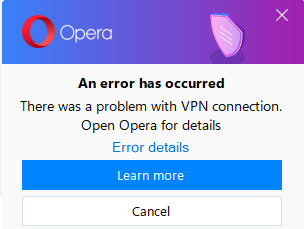
Why Opera VPN Fails: Causes and Technical Limitations
Opera VPN’s ongoing connection issues and limited effectiveness often stem from a combination of technical constraints and service design choices. While its convenience and free access are appealing, these same factors also result in a range of persistent problems that impact both desktop and mobile users.
1. Browser-Only VPN: Not a Full Solution
Opera VPN is technically not a true VPN, but a browser-based proxy. It only secures traffic within the Opera browser itself. Any activity outside Opera—such as other apps, downloads, games, or even Chrome and Safari—is left unprotected. This is a fundamental limitation.
2. Server Issues and Network Restrictions
Opera VPN’s free status means its servers are often overloaded, leading to slow speeds or failed connections. The server list is small and non-specific (regions only), and during peak times, users may see the “VPN temporarily unavailable” message. Additionally, some ISPs, schools, or public Wi-Fi networks block known Opera VPN traffic.
3. Mobile Compatibility Problems
Opera VPN’s integration is inconsistent on mobile. While older Android versions sometimes included a basic VPN toggle, most modern Opera mobile browsers lack full VPN support, or it’s limited to browser traffic only. On iOS, VPN features are even more limited.
4. Streaming and Geo-blocks
Opera VPN is routinely detected and blocked by major streaming platforms. Its limited server infrastructure and shared IP addresses make it unreliable for accessing region-restricted content on services like Netflix, Hulu, or YouTube.
5. Security and Privacy Limitations
Unlike premium VPNs, Opera VPN lacks advanced features like DNS leak protection, kill switch, or strict no-logs policies. For privacy-focused users, these gaps are concerning.
Troubleshooting: How to Fix Opera VPN Not Working
If Opera VPN isn’t working for you, you’re not the only one—lots of people run into the same kinds of issues. The upside is that there are a few things you can try before you decide to move on or look for another VPN. Sometimes, just updating your browser or tweaking a simple setting can solve the problem. Other times, you might need to go through a couple more steps. Here are some tips that might help you get Opera VPN working again.
1. Update the Opera Browser
Outdated browsers can cause compatibility problems. Go to the “About” section in Opera to check for updates.
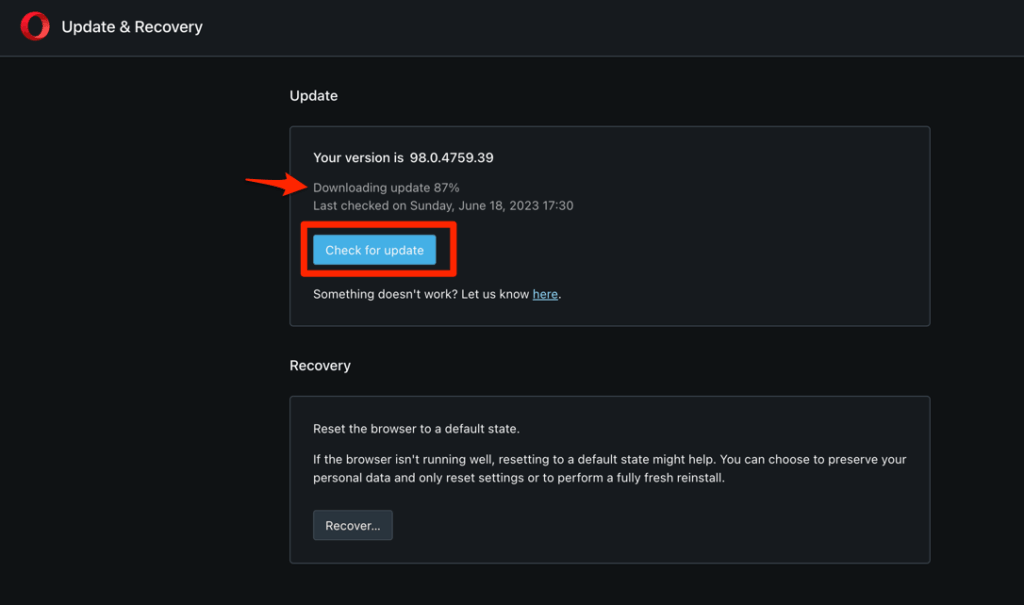
2. Switch VPN Server Locations
Opera lets you select from regions (Americas, Europe, Asia). Try changing your virtual location to see if one works better.
3. Clear Browser Cache and Disable Extensions
Corrupted cache or conflicting browser extensions often block the VPN from working properly. Go to “Settings > Privacy & Security” to clear browsing data, and try disabling all extensions, then re-enable one by one.
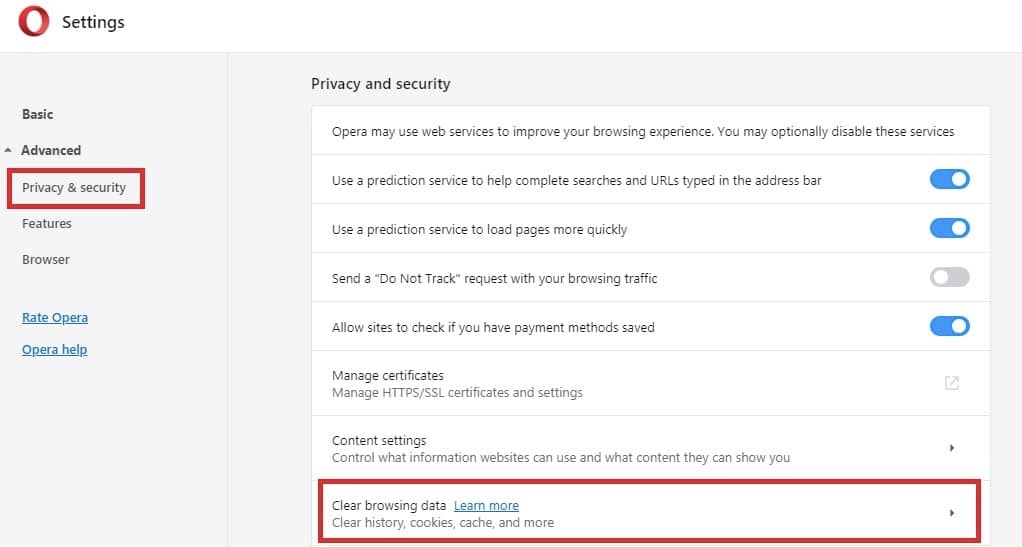
4. Check Your Internet Connection
A weak or unstable connection may prevent the VPN from working. Test your connection without the VPN to ensure your internet is functioning.
5. Temporarily Disable Antivirus or Firewall
Some security software may block Opera VPN connections. Temporarily turn off your antivirus/firewall and test again—but remember to re-enable protection after testing.

6. Reinstall Opera
Uninstalling and reinstalling the browser can fix deeper software issues.
7. Try a Different Network
If you’re on public Wi-Fi or a restricted network, Opera VPN may be blocked. Switch to a different Wi-Fi, or try mobile data.
Limitations of Opera VPN for Mobile Users
Opera VPN’s problems are most noticeable for mobile users. Here’s why:
- No full-device protection: Only encrypts traffic inside the Opera browser, leaving other apps (social media, banking, streaming, games) unprotected.
- Inconsistent or missing support: Opera VPN is often unavailable or unstable on Android and iOS.
- Weak streaming and gaming support: Most mobile users want VPNs for streaming or gaming abroad—areas where Opera VPN typically fails.
- No split tunneling or app control: Can’t choose which apps use the VPN or bypass it, reducing flexibility and performance.
- Limited privacy and security: Lacks advanced privacy controls found in top-tier mobile VPN apps.
When Opera VPN Isn’t Enough
Modern mobile users need more than browser-only privacy. Whether you’re traveling, using public Wi-Fi, streaming video, or gaming on your phone, device-wide protection and speed are critical. If Opera VPN keeps disconnecting, is slow, or simply doesn’t appear as an option, you’re likely outgrowing what it can offer.
The Best Alternative: Why BearVPN is Made for Mobile
If you’re frustrated by Opera VPN’s limitations—especially on mobile devices—a dedicated VPN app can make all the difference. BearVPN is built from the ground up for a mobile-first world, helping users enjoy secure, fast, and flexible connections wherever they go.
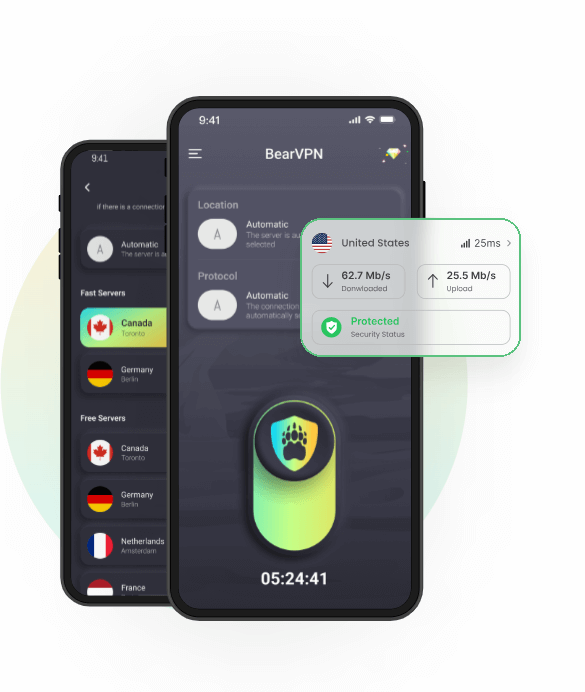
Here’s why BearVPN stands out as a smarter mobile solution:
- Works on iOS & Android: BearVPN provides native apps designed specifically for mobile users, ensuring seamless performance across devices.
- Full-device protection: Unlike browser-based solutions, BearVPN encrypts all your mobile traffic—not just your browser—so your privacy is safeguarded no matter which app you’re using.
- Consistent speed and stability: With a global network of optimized servers, BearVPN helps you avoid slowdowns and frequent disconnects, even during streaming or gaming.
- Easy to use: A simple, intuitive interface means you can connect with one tap, without navigating complicated settings.
- Smart access: BearVPN helps you access your favorite streaming platforms and games, even on public Wi-Fi or while traveling.
Whether you’re streaming, gaming, or just staying safe on public networks, BearVPN makes it easy to get reliable VPN protection right from your phone or tablet.
Tips: What Makes a Great Mobile VPN?
- Native support for iOS and Android
- Fast global servers and low latency
- Easy-to-use interface, one-tap connection
- Privacy-first features: no logs, DNS leak protection, encrypted connections
- Ability to unblock popular streaming services
- Game optimization for lower ping
- Custom routing (split tunneling, app-based control)
Conclusion: Don’t Let Connection Issues Limit You
Opera VPN’s free and convenient nature comes with real limitations—especially for users who need consistent privacy and performance on mobile devices. If you’re frustrated by ongoing connection problems, switching to a dedicated mobile VPN like BearVPN can help you regain security, speed, and peace of mind—no matter where you are.



